The Connected Gardens Project is funded by the
Dow Foundation.
ABSTRACT
Wonderwalls connect students in an online or
in-person class in real time and asynchronously to a persistent
collaborative moderated communication environment designed to
honor, encourage, and preserve the act of wondering.
Participants compose and position text or graphical “post-its”
on the Wonderwall. The Moderator/Teacher can attach answers
to posts and stream real time audio.
The original Wonderwall was a large blank poster
with colored markers. Visitors to the Children's Garden
were encourage to write anything they wondered about throughout
the day. The point was not to answer questions but to celebrate
the asking. The electronic Wonderwall began with the same
premise, evolving through user experience testing and designers'
recognition of technological affordances.
Wonderwalls are specialized environments which
facilitate affect (a sense of mystery, excitement, and importance)
and cognition (reflection and formulating questions) at an individual
and group level. The moderator can respond and encourage
interactions, while gaining nuanced understanding
of group mood and thoughts.
INTRODUCTION
Cognitive theories of motivation assume people
are “active and curious, searching for information to solve personally
relevant problems.” [1] Lowenstein equates curiosity with
recognizing a need to know. Information gaps “produce the feeling
of deprivation known as curiosity.” [2] Maslow [3] theorized
that “fulfilling the need to know and understand increases, not
decreases, the need to know more.”
Learning and affect are inextricably entwined;
learners experience feelings of excitement and curiosity, frustration,
accomplishment and satisfaction at different points in the learning
process [4]. Recognizing the involvement of affect with
learning, Picard suggests “the teacher that attends to a student's
interest, pleasure, and distress is perceived as a more effective
teacher than the teacher that proceeds callously.”
In her seminal book, The Sense of Wonder,
Rachel Carlson [5] wrote "If a child is to keep alive his
inborn sense of wonder, he needs the companionship of at least
one adult who can share it, rediscovering with him the joy, excitement
and mystery of the world we live in."
Electronic Wonderwalls enable an adult moderator
(most often a museum curators or online teacher) to sensitively
nurture, share, and facilitate child or adult students' sense
of wonder about particular topics. Wonderwalls transform
wondering from private cognition to a collective, public, interactive
social learning activity.
THE ORIGINAL (PAPER) WONDERWALL
The original Wonderwall was a long swath of
blank brown paper taped to the wall and colored markers.
Children on field trips visiting the Michigan 4H Children's Garden
were encourage to write anything they wondered about throughout
the visit on the Wonderwall. The point was not to answer
questions but to celebrate the asking. Wondering motivates
a desire to learn. Wonderwalls help define the act of wondering
as pleasant, fun, important, and good.
Asking a question is the first step in science.
Teachers might later take some of the questions and guide children
to form testable hypotheses to try to answer those question. But
Wonderwalls focus on generating questions.
The photograph in Figure 1 shows about one fifth
of a physical Wonderwall generated during a class field trip to
the garden. Throughout the four hour garden experience,
children could approach the Wonderwall any time they thought of
something they wondered about, and write or draw their thoughts.
Examining this piece of wonder provides an interesting window
into some of the visiting children's cognition and affect.
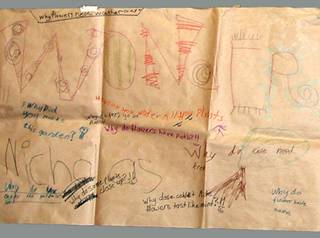
Figure
1. Photograph of Partial Paper Wonderwall
Some kids wondered about the children's garden itself (why did
you make it, how do you water all of your plants). Some
kids wrote silly things (why do flowers have pets). Some
asked questions science teachers would love to engage (why do
flowers need water, why do some plants close up, why do we need
trees, why does a certain flower taste like mint). One child
(Nicholas) simply announced his presence in huge letters.
Problems
with preserving physical Wonderwalls are immediately evident.
Storing 10 foot scrolls of brown paper is awkward; the paper gets
folded and damaged. Labeling and retrieving Wonderwalls
from particular events is inconvenient. Transcription to
electronic text is time consuming and rarely happens.
ELECTRONIC
ONLINE WONDERWALLS
Conceptual Description
Wonderwalls extend personal wondering. They
tap distributed cognition and social learning. Getting to see
what others are posting can stimulate other students' thoughts.
Electronic Wonderwalls give every child equal
chance to participate because each is logged on individually.
There is no need to grab a marker or summon the nerve to walk
up to the poster.
Wonderwalls accommodate both task-driven and
performance-driven learners. The task-driven students think hard
about the field trip experience or the online course week's content
and carefully consider to wonder about it. Performance driven
students (also called ego-driven students) are more motivated
by knowing their posts will be seen by the group and teacher.
They are aware of the attention directed at their posts and the
attention-getting result may be silly or deep.
The overall mix of full participation provides
a fascinating daily snapshot of a field trip experience or a weekly
snapshot into how a class is going, including occasional reminders
of the larger contexts of the students' lives.
Designed to appeal to first graders and graduate
students, the Wonderwall embodies a sense of fun. It is
not the most efficient communication environment. But participants
report it feels delightfully and sometimes annoyingly different
than the more efficient, multifunctional, linear message boards.
Deciding exactly where to place a colorful post on the Wonderwall
often involves scanning everyone else's posts. Wonderwalls involve
spatial performance in addition to text.
The Wonderwall has been in development for one
year. It is evolving as we use it and discover in collaboration
with diverse participants what works and what else might be needed.
Figure 2 (at the end of this manuscript) shows
a screen grab of the Wonderwall at the end of the first week of
an online class of 15 students. Participants choose their
color. Text, drawn, and placed postings are visible. Three participants
are currently logged in, represented by the name and lightning
bolt cursors.
TECHNICAL DESCRIPTION
Wonderwalls are spatial persistent real time
communication environments driven by an Administration system
built with PHP and MYSQL. Two client interfaces (participant
and Wizard of Wonder-moderator) were constructed with Macromedia
Flash and use the Flash Communication Server to allow synchronous
and asynchronous data transmission among many client instances
over the Internet.
Participants log in as themselves. They can
create postings by typing, drawing, and placing images. The can
zoom in and out of the Wonderwall to see closeup, intermediate,
or full wide view. All participation in real time is immediately
visible to other logged in users.
Each logged in participant is represented
by a lightening bolt with their name attached. Collision
of lightening bolts results in a short crack of thunder. On our
first user test, we watched four kids invent a game of Wonderwall
tag.
Posts are colorized – each participant selects
a color and all of their posts appear framed by the color.
You can change your color live anytime, and every one of your
posts change. We have observed online users inventing football
card block behavior, positioning nonsense posts strategically
and coordinating color changes to form patterns.
The Wizard of Wonder has special powers including
the ability to print a Wonderwall, post real time headlines, answer
participants' posts, edit any content, and stream live audio.
WONDERWALLS IN K-12 CLASSROOMS
Wonderwalls were initially conceived and are
currently used to extend K-12 garden field trips beyond
the actual visit to the Children's Garden. Classes which
visit the garden can schedule Wonderwall events to reconnect with
“Dr. Norm.” Everyone may be synchronous, with the kids in the
computer lab and Dr. Norm in the Garden. Or the students may be
synchronous and Dr. Norm answers and adds comments later, for
the class to receive next time they log on.
WONDERWALLS IN THE GARDEN
A station running a Wonderwall is now present
in the indoor garden for in person visitors to wonder, serving
a similar function to the original paper Wonderwalls but easier
to archive and available all the time instead of just for special
events.
WONDERWALLS IN DISTANCE LEARNING
Wonderwalls are also being tested in an online
learning class. A required weekly assignment is for students
to visit the Wonderwall for that week and make at least one posting
about something they are wondering about related to the week's
learning content or anything else they want to share with each
other or the professor.
The Wonderwall provides a rich snapshot of both
mood and cognition of the class each week. Sometimes students
whine and complain. This is important feedback to the professor.
Other weeks they are playful and engage each other in both on
topic and off topic exchanges (one student logged on early in
the week and asked what countries everyone had visited). Who posts
first each week has evolved into an informal contest. Some
wonder about the Wonderwall (I wonder why we have to do this)
or express wishes about the Wonderwall (I wonder why I can't move
posts). We have implemented many of their suggestions during
the class. Students also wonder about aspects of the readings
or assignments.
During the first 8 weeks of using Wonderwalls
in an online class, participation has been almost entirely asynchronous
by both moderator and students. In hopes of attracting a
critical mass to experience and test more of the synchronous features
of the Wonderwall, in the second half of class the professor will
announce two one hour blocks of time each week when she will be
present in the Wonderwall, and will encourage but not require
students to show up at that time.
HOW WONDERWALLS DIFFER FROM PREVIOUS WORK
Computer Supported Collaborative Work applications
have been organized into four main categories: communication
tools (email, conferencing tools, instant messaging, chat, and
MUDs), coordination support (meeting support, workflow, group
calendars, awareness, repositories of shared knowledge), sociality
(social filtering), and integrated systems (media spaces, collaborative
virtual environments, collaboratories) [6]. Wonderwalls
fall outside of this schema.
Nine issues successful online communities need
to support include: grounding, communicating social presence,
discouraging misunderstanding and aggression, preventing flames,
forming relationships, encouraging empathy, encouraging critical
mass, and discouraging social dilemma [7].
A Wonderwall is not intended, by itself, to
enable the formation and practice of an online community.
They are a specialized tool to be used by already existing, ongoing
in person or online communities (particularly K-12 and university
classes or distance learning classes). Thus Wonderwalls
inherit common ground and ongoing relationships among the participants.
Participation tends to be assigned, not voluntary, yielding critical
mass either synchronously or asynchronously depending on the circumstance
and assignment. The teacher/moderator's role in enforcing
prevention of flames or aggression and encouragement of empathy
and trust is an extension of the whole class experience.
ACKNOWLEGEMENTS AND CREDITS
The electronic online Wonderwall was created
by the Michigan State University Comm Tech Lab (http://commtechlab.msu.edu)
and the Michigan 4H Children's Garden (http://4hgarden.msu.edu).
It was partially supported by a grant from the Dow Foundation.
Project Direction and Vision: Carrie
Heeter, Professor of Digital Media Arts, Comm Tech Lab Director,
and Creative Director for Virtual University Design and Technology
and Norm Lownds, Associate Professor of Horticulture
and Curator of the Michigan 4H Children's Garden, Michigan State
University
Director of Software Development:
Carrie Heeter
Lead Programmer and Artist:
Ben Rhodes. Programmer/Artist, Virtual University
Design and Technology, Michigan State University
Database Programming:
Mihai Peteu, Michigan State University Honors Student
Server and User Testing Support: Pete Maziak, Comm Tech Lab Manager, Michigan
State University
CONCLUSIONS
Preliminary Wonderwall testing hints at the potential of highly specialized
communication environments to impact cognition and affect, providing
informal learning venues such as museums and gardens, online professors,
and classroom teachers with a new means to encourage the act of
wondering, to gain insights about mood and cognition of their
group, and to facilitate peer to peer interactions. Further
development and more research are underway.
REFERENCES
1. Woolfolk,
A. Educational Psychology. Allyn and Bacon, Boston,
1998.
2.
Lowenstein, G. The psychology of curiosity: A review and
reinterpretation. Psychological Bulletin, 117, 75-98,
1994.
3.
Maslow, A.H. Motivation and Personality.
Harper and Row, New York, 1970.
4.
Picard, R. Affective Computing. MIT Press, Cambridge,
2000.
5.
Carlson, R. The Sense of Wonder. HarperCollins
Publishers, New York, 1998.
6.
Olsen, G. and Olsen, J. Groupware and Computer-Supported
Cooperative Work, in Jacko, J. and Sears, A. The Human-Computer
Interaction Handbook, Lawrence Erlbaum Associates, Publishers,
New Jersey, 2003.
7. Preece, J.,
and Maloney-Krichmar. Online Communities: Focusing on Sociability
and Usability, in Jacko, J. and Sears, A. The Human-Computer
Interaction Handbook, Lawrence Erlbaum Associates, Publishers,
New Jersey, 2003
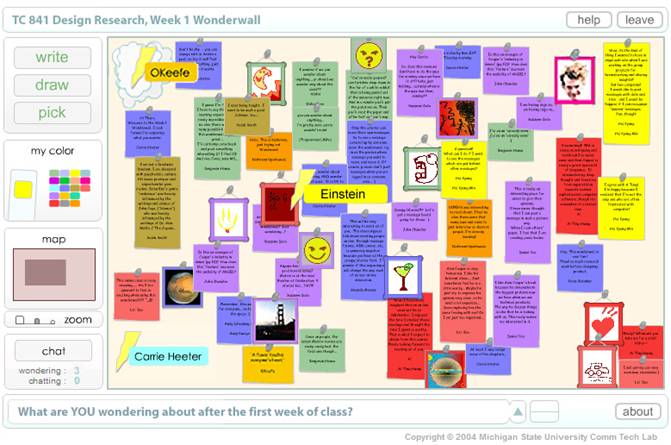
Figure 2. Wonderwall Example, Week
1 of Class

